Socket Program Applying the Ethernet Device
The format of an IP address is a 32-bit numeric address written as four numbers separated by periods. Each number can be zero to 255. For example, 203.172.12.7 could be an IP address. An IP address is divided into network address and computer address, and classified as Class A, B, C, D, and E depending on the size of the network or the number of host. Of these, only Class A, B, C are given to a general user. The IP address what we are about to test is classified as C Class.
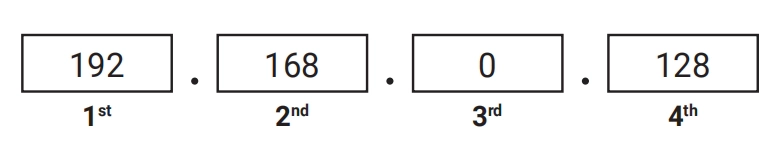
| No | Description | Command |
| 1st |
1st address, Classes are A,B,C,D,E.
|
A CLASS address : 1-127 B CLASS address : 128-191 C CLASS address : 192-223 D CLASS address : 224-239 E CLASS address : 240-255 |
| 2nd | 2nd address, Being Network ID or Host ID depending on 1st Address | - |
| 3rd | 3rd address, Being Network ID or Host ID depending on 1st Address | - |
| 4th | 4th address, Being Network ID or Host ID depending on 1st1st Address | - |
IP ADDRESS ASSIGNMENT BY CLASS
| GROUP | 1st address | 2nd address | 3rd address | 4th address |
| A CLASS | 1 - 127 | 0.0.0 - 255.255.255 | ||
| B CLASS | 128.0 - 191.255 | 0.0 - 255.255 | ||
| C CLASS | 192.0.0 - 223.255.255 | 0 - 255 | ||
MAC address (Media Access Control) is a global unique identifier assigned to network devices. In other words, you can use the Mac Address IP address to find a separate devices. It delivers Data Packet just like a postman delivers a letter. So what would be the difference between IP address and Mac address? Both IP address and MAC address are the address of its destination. IP address is simply the address while Mac address is a social security number of people living in the house IP address can be changed dynamically, but Mac address only has one unique address per device.
*Mac Address: an address for computers to communicate with each other, and there is no other PC that has a same Mac Addr as yours
*IP Address: needed routing when other computers are searching for your computer address, that is an address of your computer for others to search.
An IP address is assigned to every device on a network so that device can be located on the network. The internet is a network, and Every device on an TCP/IP network must have a unique IP address. IP addresses are assigned, either automatically by DHCP, or by manual configuration. That number is used by the network routing equipment so that when you ask for a page from the site, that request is routed to the right server. MAC addresses are typically used only to direct packets in the deviceto-device portion of a network transaction. That means that your computer’s MAC address will be in network packets only until the next device in the chain. If you have a router, then your machine’s MAC address will go no further than that. Your router’s MAC address will show up in packets sent further upstream, until that too is replaced by the MAC address of the next device.
A port (noun) is a “logical connection place” and specifically, using the Internet’s protocol and TCP/IP, the way a client‘s program specifies a particular server program on a computer in a network. Higherlevel applications that use TCP/IP such as the Web protocol, Hypertext Transfer Protocol, have ports with preassigned numbers. These are known as “well-known ports” that have been assigned by the Internet Assigned Numbers Authority (IANA). Other application processes are given port numbers dynamically for each connection. When a service (server program) initially starts, it is said to be bound to its designated port number. As any client’s program wants to use that server, it also must request to bind to the designated port number.
Port numbers are from 0 to 65535. Ports 0 to 1024 are reserved for use by certain privileged services. For the HTTP service, port 80 is defined as a default and it does not have to be specified in the Uniform Resource Locator.
Connect with Us!
Qlight is ready to provide supreme services.
We will give you a prompt response once you leave a message on the contact form.
